
Creating Your
Wish List in
10 Easy Steps
In Just a Few Minutes
Your Wish List Can Be
Live and Generating
Donations!
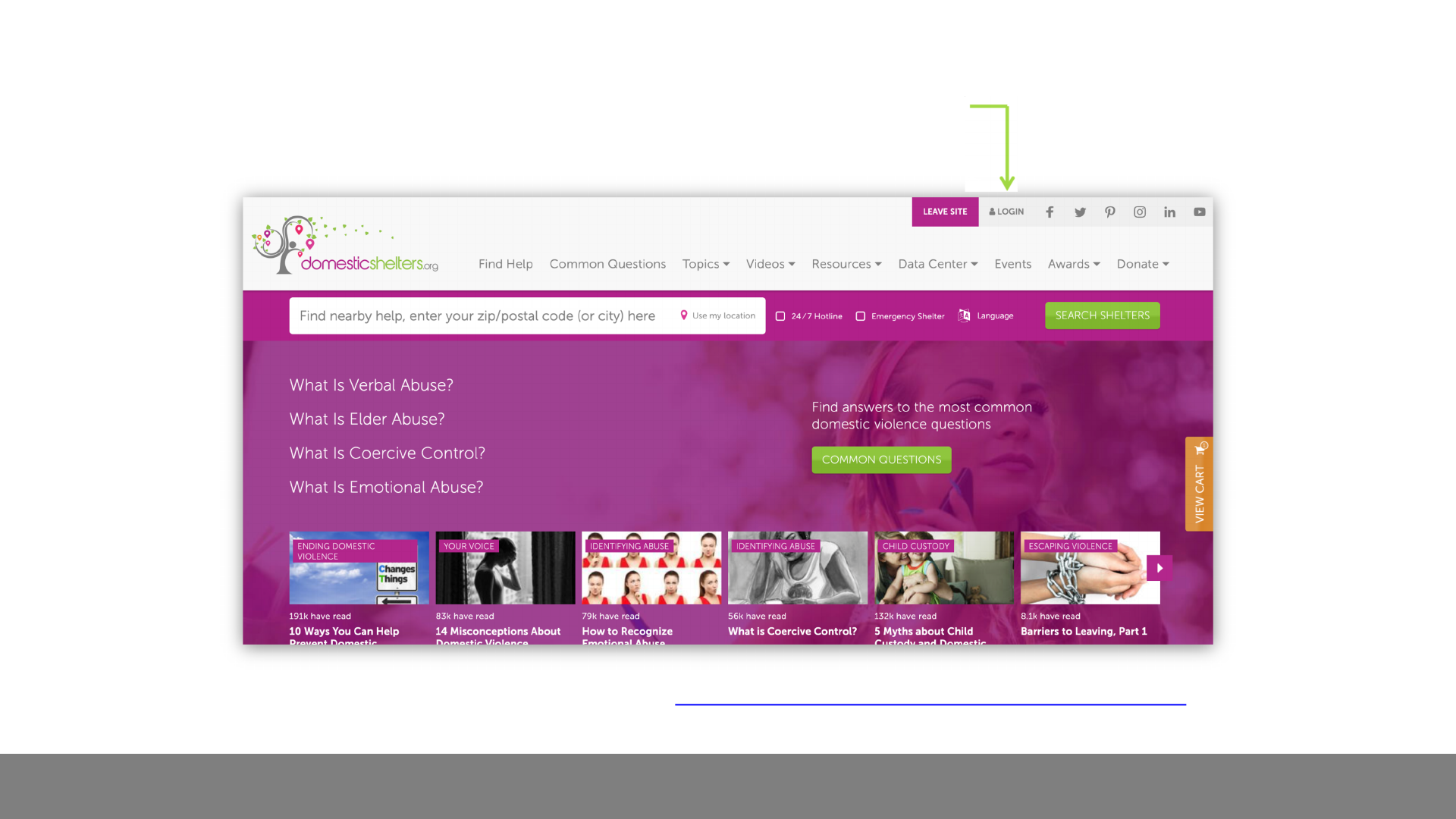
How to Set Up Your Wish List
Step 1: LOGIN (*) to your
Account at DomesticShelters.org.
Forgot login? Email us at
info@DomesticShelters.org.
(*) In order to LOGIN, you must have claimed your organization’s listing. If you have not done this previously,
you can claim your organization’s listing here: https://www.DomesticShelters.org/locations/new/claim/search.
How to Set Up Your Wish List
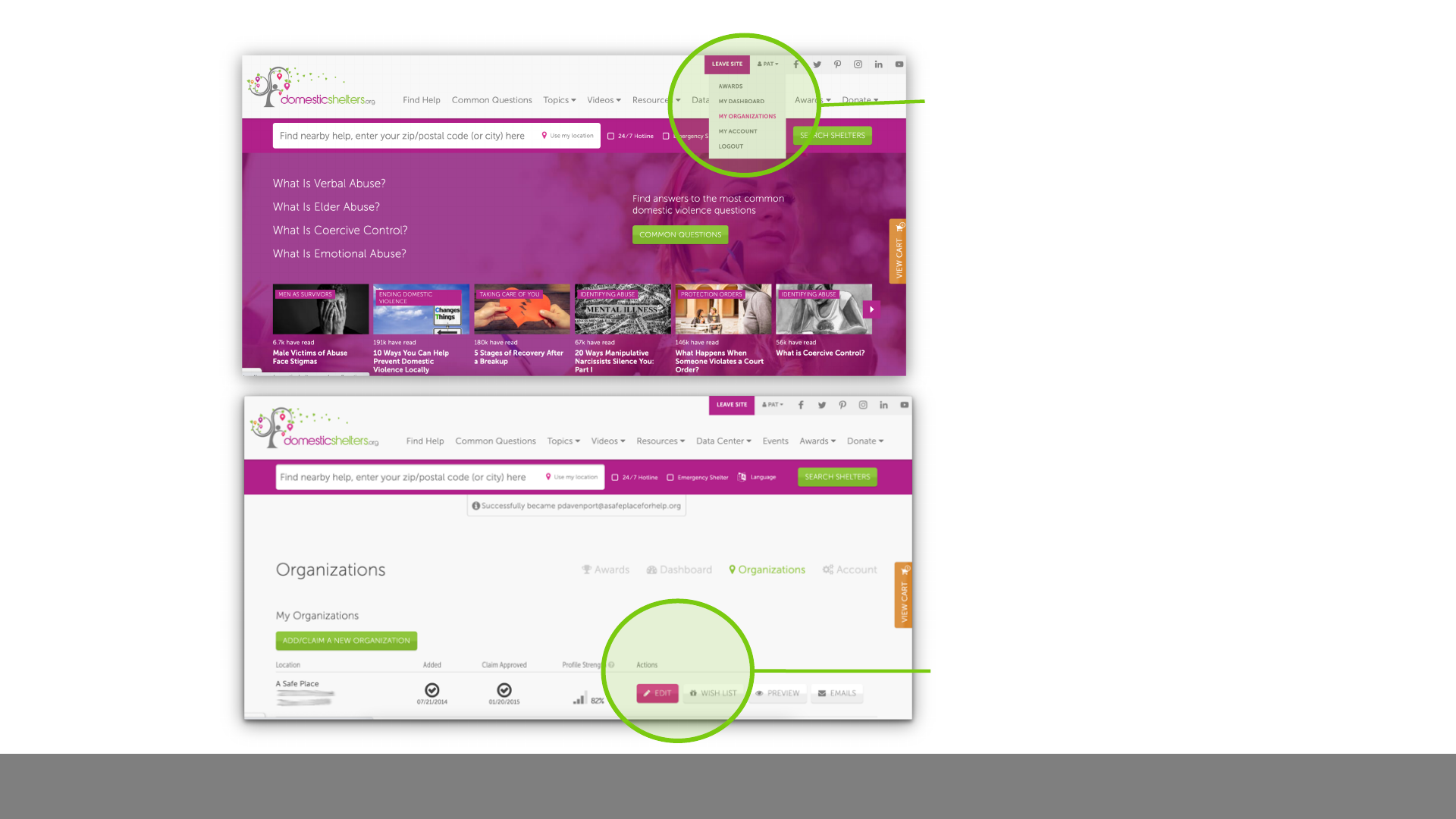
How to Set Up Your Wish List
Step 2: Click “My
Organizations”.
Step 3: Click “Wish List”
How to Set Up Your Wish List

How to Set Up Your Wish List
Step 4: Click “Click
here” to add the
address where you
would like wish list
donations delivered.
To ensure delivery,
provide an address
that is accessible
during business hours
and DO NOT use a
P.O. Box address.
You can’t turn a Wish
List on without
providing a receiving
address. This address is
never made public and
is used only to share
with delivery services
for the purpose of
making deliveries.
How to Set Up Your Wish List
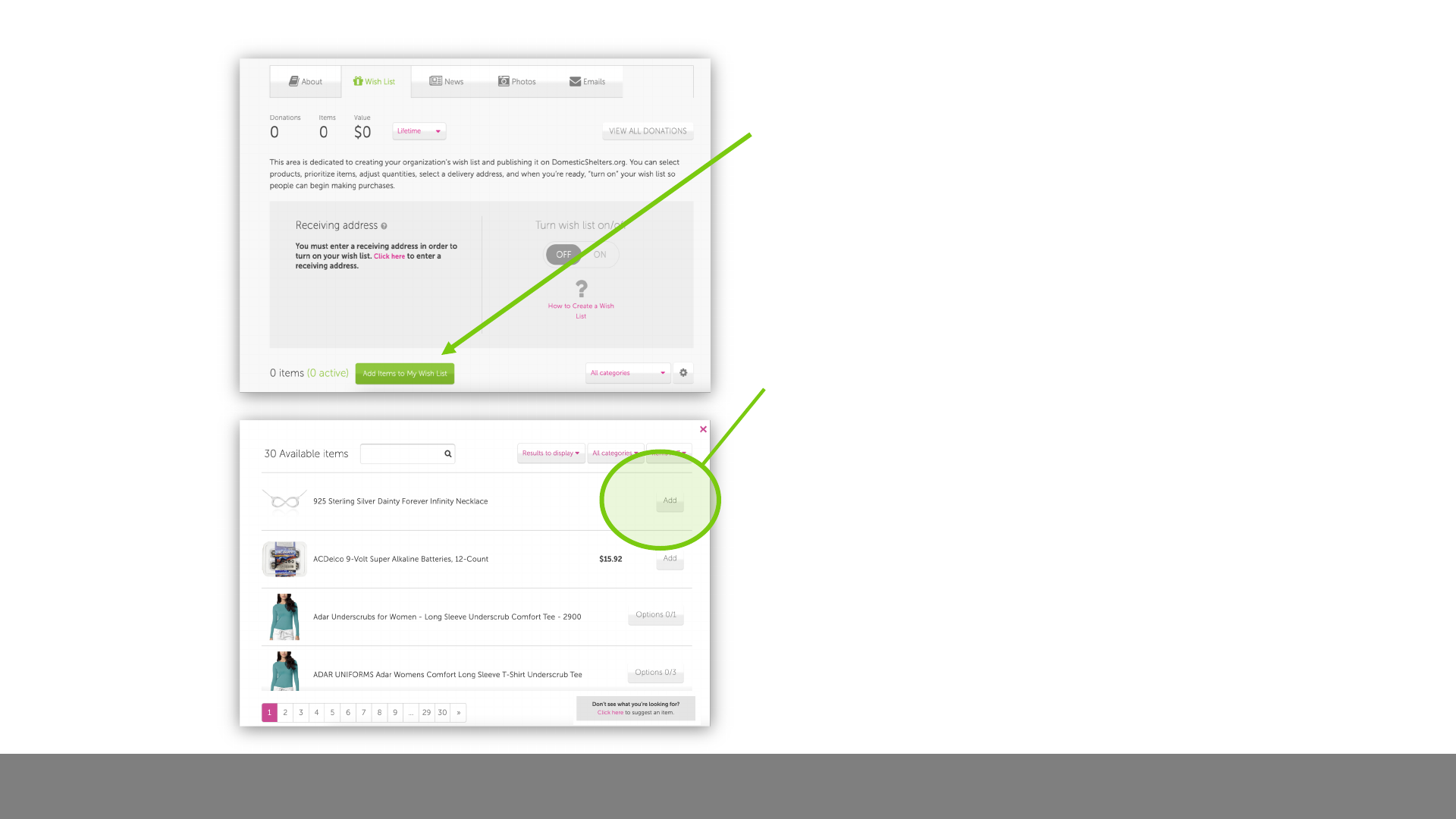
How to Set Up Your Wish List
Step 5: Click “Add Items to My
Wish List”. When you do, you’ll
be presented with a catalog
of items to add to your Wish List.
Step 6: Select items by clicking the Add
button or the Options button + the Add
button. Products with an Options
button have size, color or packing
variations.
• Use the search box to more easily find products you need,
or find products by type (e.g., “Baby”) by using the
“Category” drop down.
• The numbers at the bottom indicate the presence of
multiple pages of products. To see more products on a
page, use the “Results to display” drop down.
• Want to recommend a product to add to our catalog?
See the gray box in the lower right.
• When you close this window, the products you added will
be added to your Wish List.
How to Set Up Your Wish List

How to Set Up Your Wish List
Step 7: Turn your Wish List “On”
using the slider. This means your
Wish List is now publicly visible
on DomesticShelters.org
Step 8: Set the desired quantity
of each item on your Wish List.
Each time a donation is made,
the system will reduce the quantity.
When it reaches zero, it is no
longer viewable publicly and we
will notify you via email in case
you would like to add more
quantity to the item.
The left button allows you to turn products on your Wish List
on or off, and the right button allows you to mark any item
as “Urgently Needed”.
How to Set Up Your Wish List
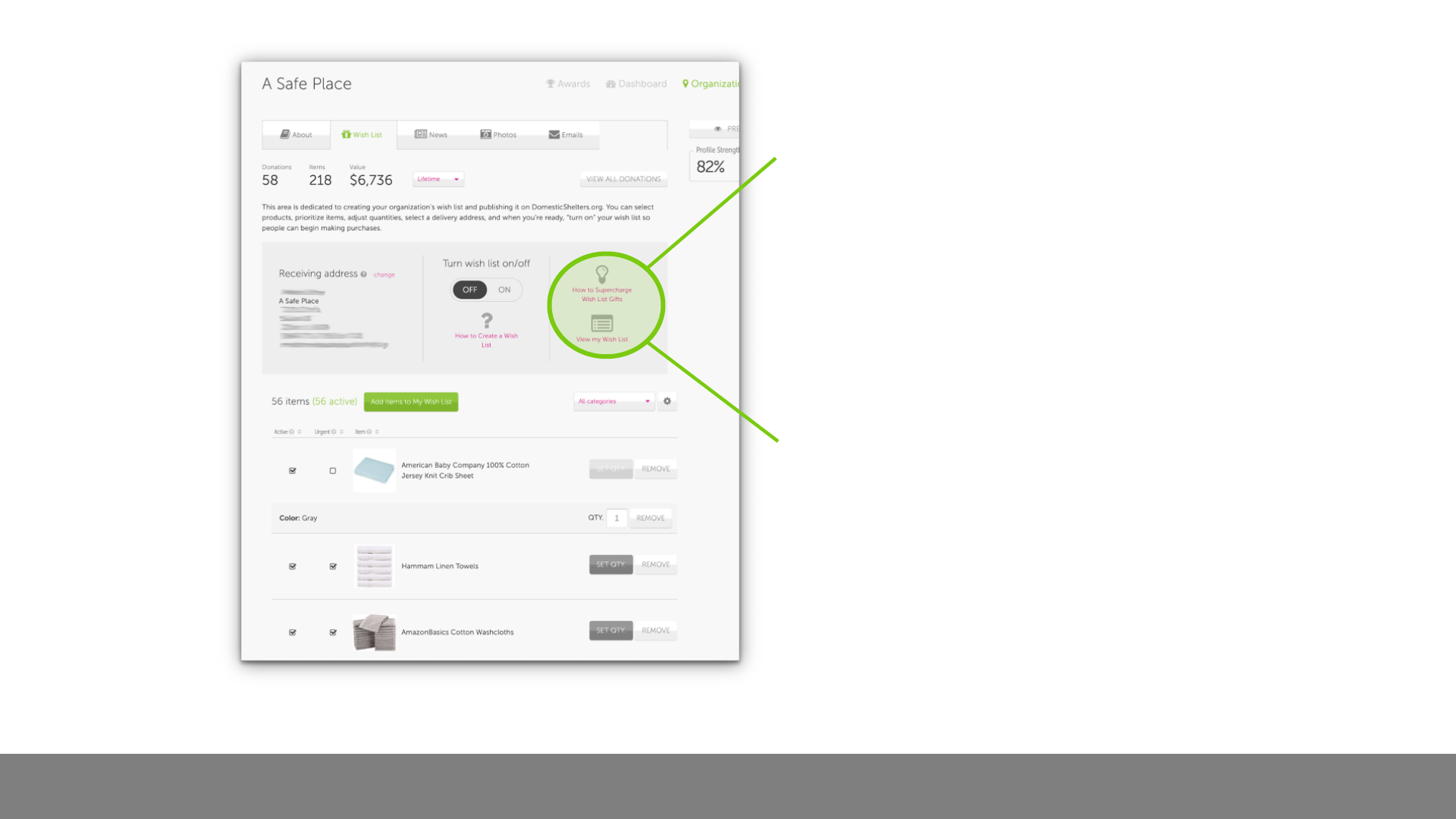
How to Set Up Your Wish List
Step 9: Once your Wish List is
turned “On”, click “View my
Wish List” to see what your Wish
List looks like publicly. If you want
to make edits, just close the “View
my Wish List” window and
continue editing your Wish List.
Step 10: Now it’s time to market your
Wish List and drive donations. Later
in the webinar we will go over
“How to Supercharge Wish Lists”
This will give you simple ideas on how
to succeed, including how to add
your new Wish List to your own website,
in addition to DomesticShelters.org.
How to Set Up Your Wish List
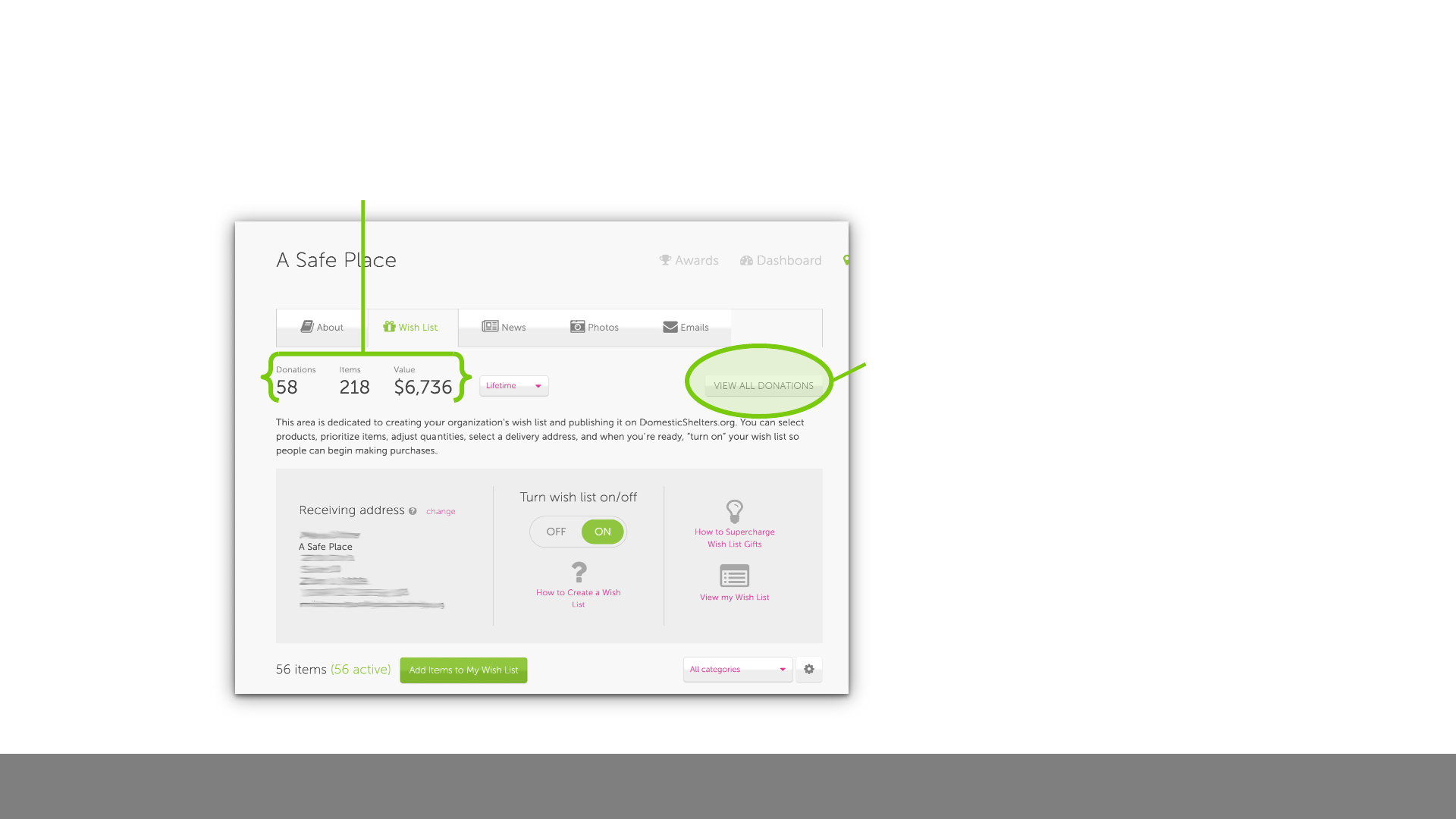
How to Set Up Your Wish List
After you wish list is published and you start receiving donations. You
can view stats on your Wish List that can be sorted by Lifetime, Last
Year, Last 90 Days and Last 30 Days.
It will show how many donations, how many items, and the value.
Click “VIEW ALL DONATIONS”
to see donor contact
information and messages.
Donors do have the option to
remain anonymous, in this
case they'll still be notified
but no name or contact
information will be provided
to you.
How to Set Up Your Wish List

How to Set Up Your Wish List
Your listing on DomesticShelters.org
will now include the yellow Wish List
icon, which links to your Wish List.
Here you see a
sample Wish List in the
public view, where
people can view
items, purchase
items, provide a
credit card, check
out, and have their
gifts delivered
automatically to your
receiving address!
How to Set Up Your Wish List
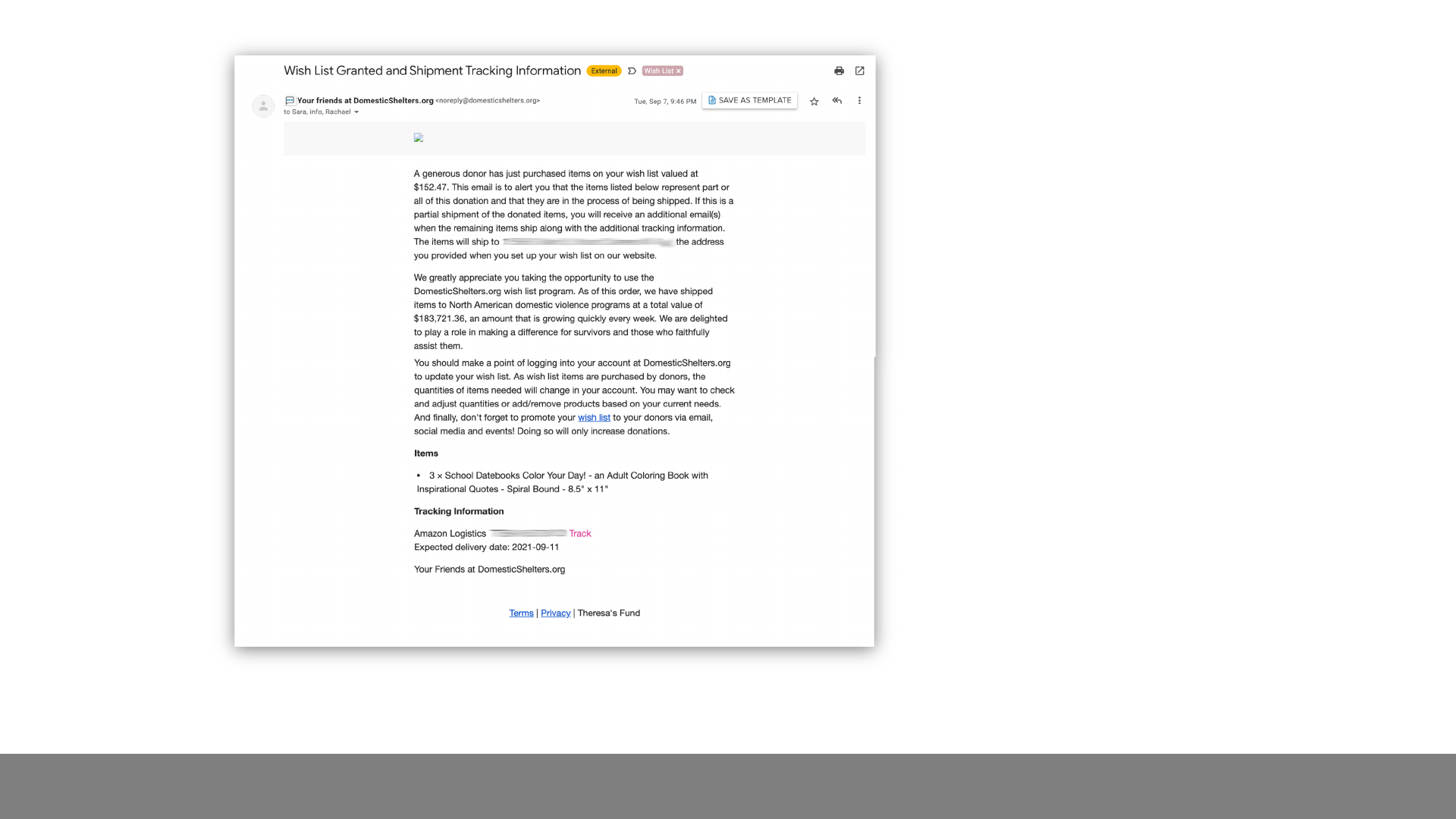
How to Set Up Your Wish List
Anytime someone
purchases from your
Wish List, you’ll
receive an email
from us indicating
when those items
will ship, including
tracking information.
How to Set Up Your Wish List
